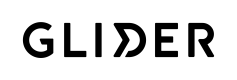1. Managing API Keys 🔑
To begin harnessing the power of our platform, you'll need to generate your API keys. This documentation will walk you through the process, ensuring you have the necessary credentials to access Glider's features seamlessly.
Introduction to API key
An API key serves as a secure access token, granting applications permission to interact with Glider APIs. It defines the scope of access and helps manage interactions between your applications and Glider resources effectively.
Steps to Manage API Keys
Let's dive into the essential steps to obtain and manage your API keys:
Step 1: Registration
Ensure you've completed the registration process to access your Glider account. If you haven't done so yet, please reach out to your dedicated account manager for assistance.
Step 2: Accessing Your Console Dashboard
- To access the Glider Console Dashboard, simply visit https://my-uat.gliderpay.com/login for the UAT environment or https://my.gliderplatform.com/login for the production environment.
- Log in securely using the credentials provided during registration.
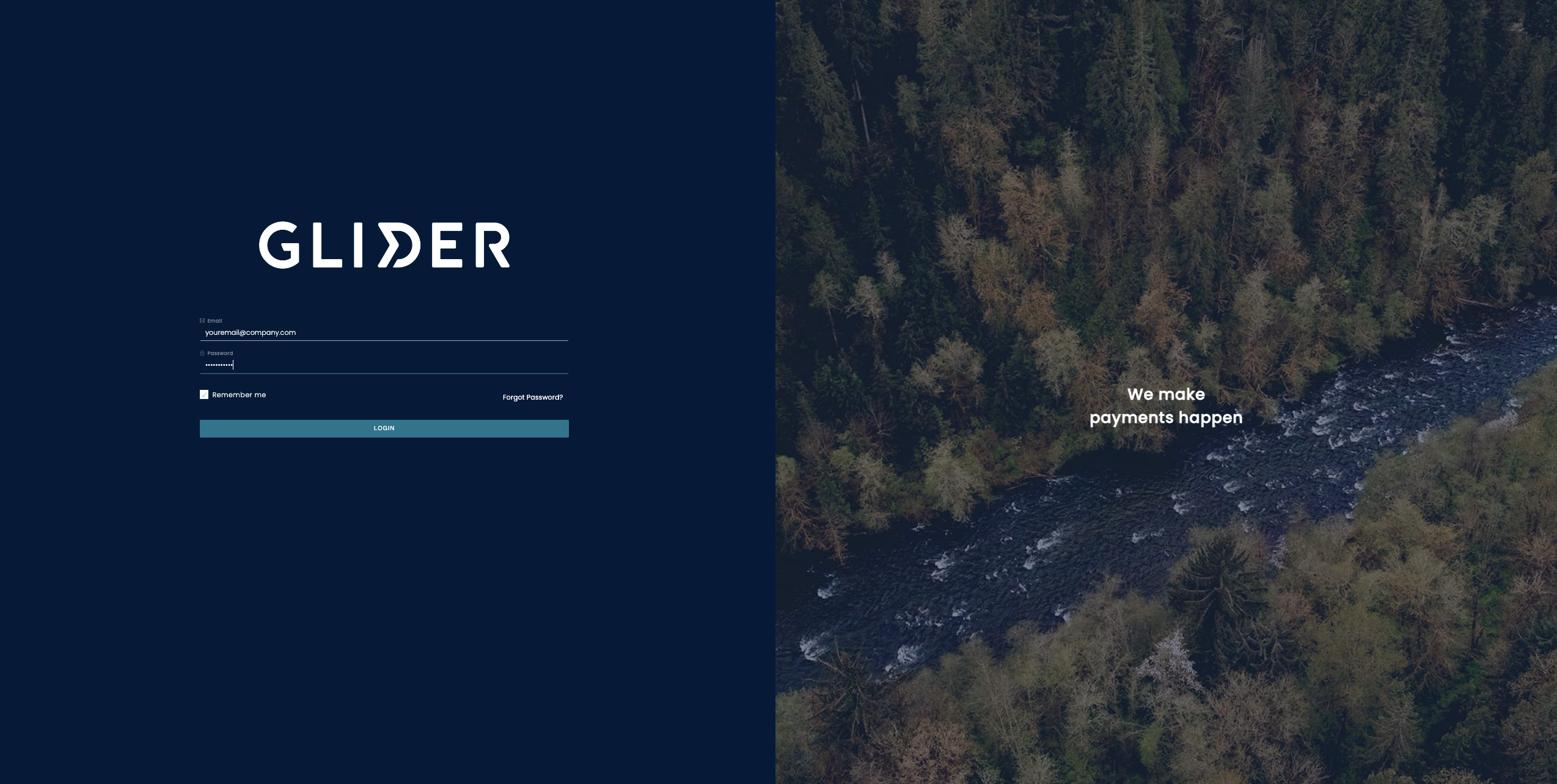
Step 3: Generating Your API Key
-
In the Console Dashboard, navigate to the API Keys section by navigating to Settings > API Keys.
-
Select the (+) button at the top right corner.
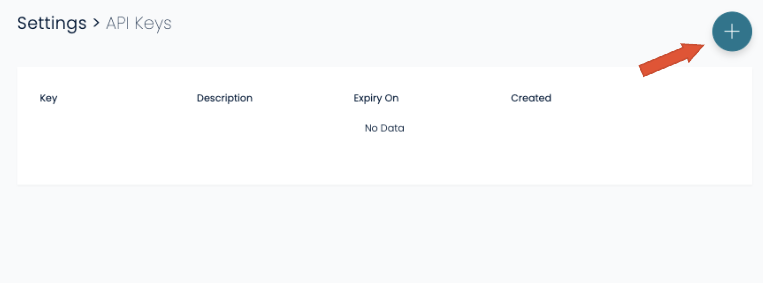
-
Fill in the required details:
- Description: Provide a brief description to identify the purpose of the API key.
- Expiry On (Optional): Set an expiry date for the key. If not set, the token remains valid indefinitely.
- Click "Save" to generate your API key.
-
Make sure you copy your Secret API Key.
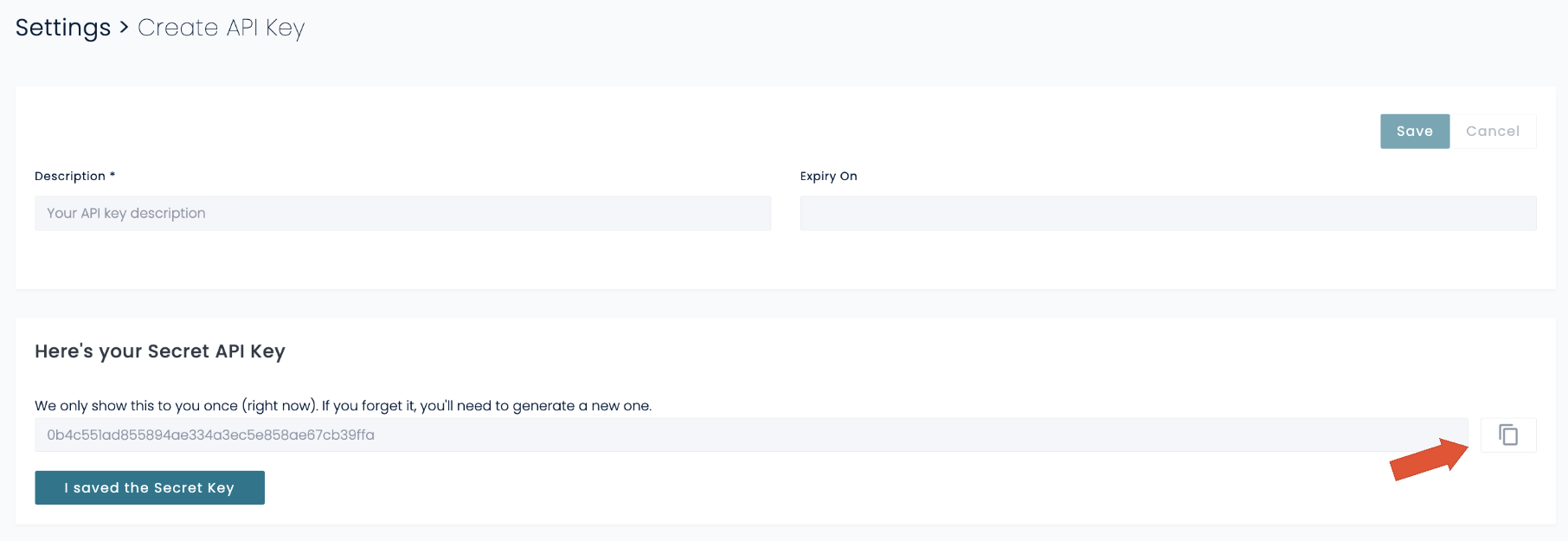
-
Click on
I saved the Secret Keybutton to confirm.
Managing Your API Keys
Once you've generated your API keys, you can conveniently manage them by visiting Settings > API Keys in the Console Dashboard. If you ever misplace your API key or need to rotate it for security reasons, simply generate a new one to maintain uninterrupted access.
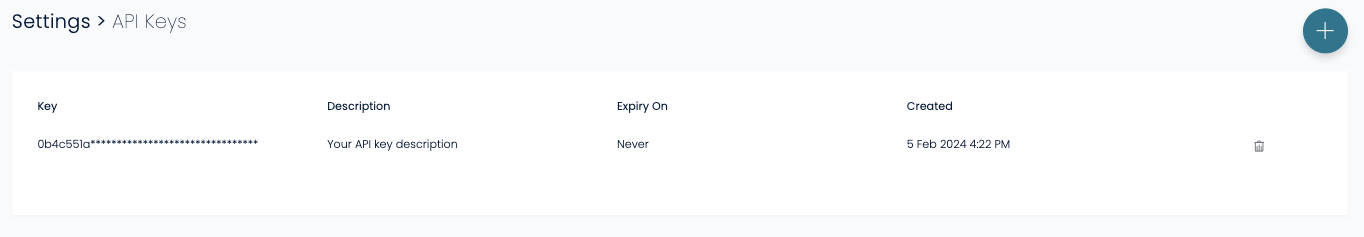
With your API keys in hand, you're now equipped to integrate and leverage Glider's powerful features seamlessly. Happy coding! 🚀
Updated 6 months ago