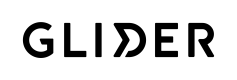What is PayTo?
PayTo is a real-time payment method in Australia for accepting one-time and recurring payments. When paying with PayTo, customers authenticate and approve agreements using their mobile banking app.
A webhook notification will inform you whether the payment succeeded or failed. Glider typically sends a notification of the final status of the payment within 30 seconds of the agreement authorization.
Payment Flow
Customers pay with PayTo by using one of the following methods:
- PayID: Customers can provide a PayID, a unique identifier linked to a customer’s bank account, to initiate agreement authorisation.
- Account and BSB Numbers: Customers can provide their bank account details to initiate agreement authorisation.
In both cases, customers receive a request from their bank to authorise the PayTo agreement. This request typically surfaces through a push notification or by email.
Get Started
PayTo is available as a payment method in Glider Payment form and via Glider PayTo Button
To enable PayTo as a payment method in your Glider account or start integrating the Glider PayTo Button in your application please contact your account manager or email us at [email protected]. Describe your request and our team will assist you promptly.
Refunds
Once a payment has been made under a PayTo Payment Agreement it is irrevocable. Refunds and reversals will not be provided by us, PayTo or the NPP where you have a dispute with a Payee about any goods or services you have agreed to or acquired from the Payee under a PayTo Payment Agreement.
Transaction limits
Across the banks, PayTo performs best for recurring transactions, and transactions below 1,000 AUD. PayTo performance might vary depending on the buyer’s bank, their account type, and the frequency of payments. Each bank can enforce additional measures to manage risk and prevent fraud.
See the documentation linked below for more details on bank-specific considerations.
Bank Name | Notes | link |
|---|---|---|
ANZ | PayTo payments have a limit of $25,000 per payment, so you won't be able to use PayTo for any individual transactions larger than this amount. | |
Australian Mutual Bank | ||
Australian Unity Bank | ||
Bank Australia | The daily limit for Osko transaction is included in the default Bank Australia daily limit - which is $5,000. | |
BankSA | $1,000 (one-off) $25,000 (recurring) | |
BankVic | ||
BankWA | ||
BankWest | $300 (Can be increased by the user up to $5,000) | |
Bendigo bank | $30,000 (daily) | |
Beyond Bank | $10,000 (daily) | |
CBA | Buyers might get referred to a call centre for high value payments. | |
Community First Bank | ||
Credit Union SA | ||
Defence Bank Limited | ||
First Option Bank | ||
Goulburn Murray Credit Union | Payment instructions are subject to an external transfer daily limit of $500. | |
Macquarie Bank | Payments over $25,000 AUD are not accepted by Macquarie Bank. | |
NAB | ||
P&N Bank | ||
People's Choice Credit Union | ||
Queensland Country Bank | ||
RACQ Bank | $1,000 for PayID payments. | |
Regional Australia Bank | ||
St George Bank | $1,000 (one-off) $25,000 (recurring) | |
Suncorp | ||
Teachers Mutual Bank Limited | ||
The Mac Credit Union | ||
Ubank | $20,000 per day | |
Unity Bank | ||
Westpac | $25,000 (one-off) $25,000 (recurring) |
Under Investigation status
The PayTo system facilitates real-time account-to-account payments. However, payment statuses can vary between banks, and a transaction may enter an under investigation status before being approved or declined.
What does this mean?
This means the transaction is undergoing a manual review by the bank because it has been flagged as suspicious.
How do I know if a transaction is under investigation?
When this occurs, Glider will send an under_investigation webhook event to notify the merchant that the transaction is in progress but has neither succeeded nor failed. This status can also be checked manually in the Glider Console under the invoice and transaction details.
Once the bank completes the investigation, Glider will update the merchant with either a paid or declined webhook event and update the invoice status in the console and payment form accordingly.
Can I stop/reverse an under investigation transaction?
No, this is not possible since the payment has already been initiated and is being managed by the buyer's bank.
How long does it take for an under investigation transaction to be resolved?
The resolution time depends on the buyer's bank and the transaction type. On average, these transactions are resolved within 6 hours.
Updated 5 months ago